when I import opencv with android studio it not done.
Android studio version 3.6.2
opencv version
when i import opencv module
build.gradle
apply plugin: 'com.android.application'
android {
compileSdkVersion 29
buildToolsVersion "29.0.3"
defaultConfig {
applicationId "com.example.thu"
minSdkVersion 14
targetSdkVersion 29
versionCode 1
versionName "1.0"
testInstrumentationRunner "androidx.test.runner.AndroidJUnitRunner"
}
buildTypes {
release {
minifyEnabled false
proguardFiles getDefaultProguardFile('proguard-android-
optimize.txt'), 'proguard-rules.pro'
}
}
}
dependencies {
implementation fileTree(dir: 'libs', include: ['*.jar'])
implementation 'androidx.appcompat:appcompat:1.1.0'
implementation 'androidx.constraintlayout:constraintlayout:1.1.3'
testImplementation 'junit:junit:4.13'
androidTestImplementation 'androidx.test.ext:junit:1.1.1'
androidTestImplementation 'androidx.test.espresso:espresso-core:3.2.0'
implementation project(path: ':java')
}
Error :
ERROR: Unable to resolve dependency for ':app@debug/compileClasspath': Could
not resolve project :java.
Show Details
Affected Modules: app
How can I solve this?
Why this error comes how can i solve this error?
what mistake i did in this?
I followed this youtube tutorial.
My another question.