I'm using simple tooltip plugin called Tipso.
How can I show and hide tooltips only by click?
$('.top').tipso();/* Tipso Bubble Styles */
.tipso_bubble,
.tipso_bubble>.tipso_arrow {
-webkit-box-sizing: border-box;
-moz-box-sizing: border-box;
box-sizing: border-box;
}
.tipso_bubble {
position: absolute;
text-align: center;
border-radius: 6px;
z-index: 9999;
}
.tipso_style {
cursor: help;
border-bottom: 1px dotted;
}
.tipso_title {
border-radius: 6px 6px 0 0;
}
.tipso_content {
word-wrap: break-word;
padding: 0.5em;
}
/* Tipso Bubble size classes - Similar to Foundation's syntax*/
.tipso_bubble.tiny {
font-size: 0.6rem;
}
.tipso_bubble.small {
font-size: 0.8rem;
}
.tipso_bubble.default {
font-size: 1rem;
}
.tipso_bubble.large {
font-size: 1.2rem;
width: 100%;
}
/* Tipso Bubble Div */
.tipso_bubble>.tipso_arrow {
position: absolute;
width: 0;
height: 0;
border: 8px solid;
pointer-events: none;
}
.tipso_bubble.top>.tipso_arrow {
border-top-color: #000;
border-right-color: transparent;
border-left-color: transparent;
border-bottom-color: transparent;
top: 100%;
left: 50%;
margin-left: -8px;
}
.tipso_bubble.bottom>.tipso_arrow {
border-bottom-color: #000;
border-right-color: transparent;
border-left-color: transparent;
border-top-color: transparent;
bottom: 100%;
left: 50%;
margin-left: -8px;
}
.tipso_bubble.left>.tipso_arrow {
border-left-color: #000;
border-top-color: transparent;
border-bottom-color: transparent;
border-right-color: transparent;
top: 50%;
left: 100%;
margin-top: -8px;
}
.tipso_bubble.right>.tipso_arrow {
border-right-color: #000;
border-top-color: transparent;
border-bottom-color: transparent;
border-left-color: transparent;
top: 50%;
right: 100%;
margin-top: -8px;
}
.tipso_bubble .top_right_corner,
.tipso_bubble.top_right_corner {
border-bottom-left-radius: 0;
}
.tipso_bubble .bottom_right_corner,
.tipso_bubble.bottom_right_corner {
border-top-left-radius: 0;
}
.tipso_bubble .top_left_corner,
.tipso_bubble.top_left_corner {
border-bottom-right-radius: 0;
}
.tipso_bubble .bottom_left_corner,
.tipso_bubble.bottom_left_corner {
border-top-right-radius: 0;
}<script src="https://cdnjs.cloudflare.com/ajax/libs/jquery/3.3.1/jquery.min.js"></script>
<script src="https://tipso.object505.com/tipso.js"></script>
<div id="banner-message">
<p>Hello World</p>
<span class="top tipso_style" data-tipso="This is a tooltip text">I want to show the tooltip on click and hide it on click as well.</span>
</div>