Assuming that you are getting response like below
videos=[
{Url1:"anyVideo_1.mp4"},
{Url2:"anyVideo_2.mp4"}
];
modify your html as below:
<div *ngFor="let video of videos; let i = index;" class="videos">
<video class="videos" width="305" controls>
<source [src]="video['Url' + (i+1)]" alt="video" type="video/mp4">
Your browser does not support HTML5 video.
</video>
</div>
better way to put with expected response is:
videos=[
{Url:"anyVideo_1.mp4"},
{Url:"anyVideo_2.mp4"}
];
<div *ngFor="let video of videos;" class="videos">
<video class="videos" width="305" controls>
<source src="{{video.Url}}" alt="video" type="video/mp4">
Your browser does not support HTML5 video.
</video>
</div>
with your sample response as below adding https:// to your link "http://youtube.com/watch?v=9Q2DOSyt3i0", html should should work:
videos = [
{ IdService: "1922946358", IdVideo: 1525836411, Link1: "http://youtu.be/LlmwfRjkT9c", Link2: "https://youtube.com/watch?v=9Q2DOSyt3i0" }
];
modify your html as below:
<div *ngFor="let video of videos;" class="videos">
<video class="videos" width="305" controls>
<source src="{{video.Link1}}" alt="video" type="video/mp4">
Your browser does not support HTML5 video.
</video>
<video class="videos" width="305" controls>
<source src="{{video.Link2}}" alt="video" type="video/mp4">
Your browser does not support HTML5 video.
</video>
</div>
else you may see below CORB warning on console:
A cookie associated with a cross-site resource at http://youtube.com/ was set without the SameSite attribute. It has been blocked, as Chrome now only delivers cookies with cross-site requests if they are set with SameSite=None and Secure. You can review cookies in developer tools under Application>Storage>Cookies and see more details at https://www.chromestatus.com/feature/5088147346030592 and https://www.chromestatus.com/feature/5633521622188032.
for that you need to modify some request headers: Cross-Origin Read Blocking (CORB)