I have the following code where I wanted the values of the selected checkboxes to be displayed. But the output is empty. rxList contains ['CAR1','CAR2','CAR3']
and I want to build checkboxes with these values and return the selected values. I am not getting why it is not reading the selected checkox values
Any suggestions are highly appreciated
def getSelections(rxList):
window = Tk()
global selections
selections =[]
for i in rxList:
sel = StringVar()
selections.append(sel)
cb = Checkbutton(window, text = i, variable = sel, onvalue = i, offvalue="None")
cb.pack()
btn = Button(window,text = "Next", command = showme)
# btn1 = Button(window,text= )
btn.pack()
print(selections)
window.mainloop()
def showme():
for i in range(len(selections)):
print("---selected values----",selections[i].get())
---EDIT----
I have one GUI already to select a XML file
BELOW IS MY CODE IN main_window.py.....
from tkinter import *
from tkinter import filedialog
from tkinter import messagebox
import path
from ARXML_Parser import importARXML
from pathlib import Path
import os
read_file_path =''
dest_file_path = ''
def select_file():
global read_file_path
global dest_file_path
file_path = ""
file_path = filedialog.askopenfilename(initialdir = "/",title = "Select file",filetypes = (("ARXML files","*.arxml"),))
name = Path(file_path).stem #return the file name
f_name = os.path.basename(file_path)
nn = name + '.h'
if file_path!="":
file_name.configure(state = 'normal')
file_name.delete('1.0',END)
file_name.insert('1.0', file_path)
file_name.configure(state = 'disabled')
d_f_name = re.sub(f_name,nn,file_path) # from file path replaces XXXX.arxml with XXXX.h
dest_file_name.configure(state = 'normal')
dest_file_name.delete('1.0',END)
dest_file_name.insert(END, d_f_name)
dest_file_name.configure(state = 'disabled')
read_file_path = file_path.strip()
dest_file_path = dest_file_name.get('1.0',END).strip()
def select_folder():
global dest_file_path
chk = file_name.get('1.0',END).strip()
print(f'chk---{chk}++')
print(type(chk))
if chk.strip() != '':
folder_path = ""
folder_path = filedialog.askdirectory()
f_path = file_name.get('1.0',END)
f_name = Path(f_path).stem + '.h'
if folder_path!="":
folder_path = folder_path + '/' + f_name
dest_file_name.configure(state = 'normal')
dest_file_name.delete('1.0',END)
dest_file_name.insert(END, folder_path)
dest_file_path = folder_path.strip()
dest_file_name.configure(state = 'disabled')
else:
messagebox.showerror("Error", "You should select a file first.")
def call_func():
if read_file_path =='':
messagebox.showerror('Error','You need to select a file first before hitting convert button !')
else:
ret = importARXML(read_file_path,dest_file_path)
if ret ==1:
messagebox.showinfo('Message', 'The file got converted !')
# root.destroy()
else:
messagebox.showinfo('Error', 'There seems to be error with file !')
root.destroy()
def createCheckBox(rxList):
var = StringVar()
for i in rxList:
c = Checkbutton(root, text = i, variable = var)
c.pack()
return 1
root = Tk()
# root.resizable(False,False)x
root.title("ARXML Code Gen")
# root.geometry('2000x1000')
frame = LabelFrame(root)
frame_Checkbuttons = LabelFrame(root)
scroll = Scrollbar(frame_Checkbuttons)
scroll.pack(side = RIGHT, fill = Y)
dummy_text = Label(frame,text = " ")
dummy_text1 = Label(frame,text = "\n ")
dummy_text1.grid(row=0, column = 1)
dummy_text1.grid(row=1, column = 2)
dummy_text.grid(row=2, column = 3)
select_file_button = Button(frame,text = "Select ARXML file", command = select_file)
select_file_button.grid(row =4, column=0,padx =25,pady=25)
file_name = Text(frame,height=2, width = 90)
file_name.grid(row = 4, column = 3,padx =10,pady=25)
dummy_text1.grid(row=5, column = 0)
dest_folder_button = Button(frame,text = "Destination Folder", command = select_folder)
dest_folder_button.grid(row = 6, column = 0, padx = 25,pady=10)
dest_file_name = Text(frame,height=2, width = 90)
dest_file_name.grid(row = 6, column = 3,padx =10,pady=10)
dummy_text.grid(row =7, column = 0)
submit_button = Button(frame,text = 'Convert ARXML to .h ',width =20,height = 1,command = call_func)
submit_button.grid(row = 10, column = 3,sticky=N, columnspan=2,pady=10)
lumn = 0)
frame.pack(padx=20,pady=20)
frame_Checkbuttons.pack(padx=20,pady=20)
root.mainloop()
The below code is my parser code in ARXML_Parser.py....
from pathlib import Path
from tkinter import *
from xml.dom import minidom
from time import sleep
from temp import *
from tkinter import messagebox
def importARXML(src_path,dest_path):
ARXML = minidom.parse(src_path.strip())
dest_path = dest_path.strip()
print(src_path.strip())
********** File is Parsed from source path ************
*************** some ********************\
************* functionality ******************
************** to get Rx **********************8
# so here is my Rx
window = Tk()
app = MainApplication(window,Rx)
And your code which you sent me is stored in a file called temp.py.
is the problem because we have two mainloops ??