In my MVC 3 Razor app, I have a Model with an enum..
Model Example:
public class EmployeeModel
{
public enum Title
{
Accountant = 111,
Sales = 222,
Production = 333
}
[Required]
public string Name {get; set;}
[Required]
public Title JobTitle {get; set;}
}
In my View I would like to use the Html helpers to build an Html Form...
View Example:
@model ..Models.EmployeeModel
@using (Html.BeginForm())
{
@Html.LabelFor(m => m.Name)
@Html.TextBoxFor(m => m.Name)
<br>
@Html.LabelFor(m => m.JobTitle)
@Html.DropDownListFor(m => m.JobTitle, ??How do I get Title enum values??)
<br>
<input type="submit />
}
The output of the DropDownListFor that I trying to achieve would look like this: Note the option values match the initialized values of the enum
<select name="JobTitle">
<option value="-1">Choose a Job Title</option>
<option value="111">Accountant</option>
<option value="222">Sales</option>
<option value="333">Production</option>
</select>
How do I get the DropDownListFor<> helper to create a select/option element based on the Title enum of the Model?
Also, is it possible to have the DropDownListFor<> helper to add an extra (that is not part of the enum) similar to the "Choose a Job Title" option in the example above?