Why does the tree command look different on Powershell than what it does on Cmd.
Why does the tree command look different on Powershell than what it does on Cmd.
The problem only occurs in the PowerShell ISE, where output from external programs such as tree.com isn't passed straight through to the console.
To fix it, you must (temporarily) change [Console]::OutputEncoding to match your system's active OEM legacy code page, because that is the character encoding tree.com uses:
# Switch the encoding that PowerShell expects external programs to use
# to the active OEM code page.
[Console]::OutputEncoding = [System.Text.Encoding]::GetEncoding(
[cultureinfo]::CurrentCulture.TextInfo.OEMCodePage
)
# tree.com now produces the expected output in the ISE
tree
Note:
Even in a regular console window / Windows Terminal window and in Visual Studio Code [Console]::OutputEncoding can come into play, but only when you capture or redirect an external program's output (e.g., $treeOutput = tree or tree | ...).
[Console]::OutputEncoding matters even then, which default to the system's active ANSI legacy code page.For PowerShell to correctly interpret an external program's output when capturing or redirecting it, [Console]::OutputEncoding must match the actual encoding used by that program.
Therefore, if you want to capture or redirect tree.coms output, you may have to set [Console]::OutputEncoding:
In short, unless [Console]::OutputEncoding.CodePage matches the code-page number reported by [cultureinfo]::CurrentCulture.TextInfo.OEMCodePage - e.g., 437 on US-English systems - setting [Console]::OutputEncoding is needed.
In console windows and Windows Terminal windows this is generally not necessary (as of PowerShell 7.0) - it is only necessary if you've explicitly changed the active code page to UTF-8, for instance - see this answer; note that UTF-8 may become the default over time.
In Visual Studio Code, however, it is necessary by default, because in the PowerShell Integrated Console [Console]::OutputEncoding defaults to UTF-8 (code page 65001).
I believe it's because it's one of those commands that PowerShell runs cmd for in the background then pipes the output to Write-Host, similar to ping or ipconfig