In a Vue.js project I am using learning to use Modals from BootstrapVue. In my code I have a file Items.vue with something like this:
<div v-b-modal="'modal-' + query.id"> // this is line 15
...
</div>
<b-modal :id="'modal-' + query.id">
<p class="my-4">
hello
</p>
</b-modal>
It works well. However, Intellij IDEA with the Vue.js plugin keeps beeping with the Warning:
Warning:(15, 5) Attribute v-b-modal is not allowed here
The thread Vue Attribute is not allowed here suggests that this happens with non-.vue files, but it is not the case here.
Replacing v-b-modal="..." with :v-b-modal="..." (that is, with : before the attribute to make the binding more explicit) removes the warning, but then the code does not work.
I am working with Intellij IDEA 2018.1.8.