Asked
Active
Viewed 2,343 times
1 Answers
5
Plenty of tutorials on the web for that:
- http://www.softwarepassion.com/android-series-custom-listview-items-and-adapters/
- http://www.josecgomez.com/2010/05/03/android-putting-custom-objects-in-listview/
- http://androidguys.com/2008/07/14/fancy-listviews-part-one/
For that particular case, my guess is that, next to the icon, there is a RelativeLayout with three TextViews, and using a custom background drawable. That drawable will define different background colors with a selector depending on the android:state_selected and/or android:state_pressed states.
Aleadam
- 40,203
- 9
- 86
- 108
-
thanks Aleadam,but what exactly i want is the selctor should only be focused on list not the list icon if you observe the figure you can get it.. – Sando May 30 '11 at 06:28
-
2If you have a particular question, then I suggest you to *write it down* in the question body, rather than tossing an image and adding a very broad title – Aleadam May 30 '11 at 06:30