In my WPF document I have this:
<Window.Resources>
<Style x:Key="SidebarTab" TargetType="TabItem">
<Setter Property="Foreground" Value="#303030"></Setter>
<Setter Property="BorderBrush" Value="Transparent"></Setter>
<Setter Property="BorderThickness" Value="0"></Setter>
<Setter Property="Background" Value="#151515"></Setter>
<Style.Triggers>
<Trigger Property="IsSelected" Value="True">
<Setter Property="Foreground" Value="{StaticResource PrimaryHueMidBrush}"></Setter>
<Setter Property="BorderBrush" Value="Transparent"></Setter>
<Setter Property="BorderThickness" Value="0"></Setter>
<Setter Property="Background" Value="#151515"></Setter>
</Trigger>
</Style.Triggers>
</Style>
</Window.Resources>
<Border Background="#151515" CornerRadius="20">
<Grid Margin="23,47,0,0">
<TabControl TabStripPlacement="Left" Style="{DynamicResource SidebarTabControl}">
<TabItem Style="{DynamicResource SidebarTab}">
<TabItem.Header>
<materialDesign:PackIcon Kind="EmoticonLol" VerticalAlignment="Center" HorizontalAlignment="Left"/>
</TabItem.Header>
</TabItem>
<TabItem Style="{DynamicResource SidebarTab}">
<TabItem.Header>
<materialDesign:PackIcon Kind="EmoticonLol" VerticalAlignment="Center" HorizontalAlignment="Left"/>
</TabItem.Header>
</TabItem>
<TabItem Style="{DynamicResource SidebarTab}">
<TabItem.Header>
<materialDesign:PackIcon Kind="EmoticonLol" VerticalAlignment="Center" HorizontalAlignment="Left"/>
</TabItem.Header>
</TabItem>
<TabItem Style="{DynamicResource SidebarTab}">
<TabItem.Header>
<materialDesign:PackIcon Kind="EmoticonLol" VerticalAlignment="Center" HorizontalAlignment="Left"/>
</TabItem.Header>
</TabItem>
<TabItem Style="{DynamicResource SidebarTab}">
<TabItem.Header>
<materialDesign:PackIcon Kind="EmoticonLol" VerticalAlignment="Center" HorizontalAlignment="Left"/>
</TabItem.Header>
</TabItem>
</TabControl>
</Grid>
</Border>
And it looks like this:
I get the desired effect of the icon changing color on the TabItem, but the Background and BorderBrush (as well as BorderThickness) are still being changed to kind of "link up" to the content inside the header and this is what I want to remove:
I added the things inside the style like so:
<Style.Triggers>
<Trigger Property="IsSelected" Value="True">
<Setter Property="Foreground" Value="{StaticResource PrimaryHueMidBrush}"></Setter>
<Setter Property="BorderBrush" Value="Transparent"></Setter>
<Setter Property="BorderThickness" Value="0"></Setter>
<Setter Property="Background" Value="#151515"></Setter>
</Trigger>
</Style.Triggers>
But it still doesn't work. Does anyone have any suggestions on how to do this?