I am trying to split a <mat-card> I have into two columns like so:
An image on the left taking up maybe 25% of the card, and a header + 2 expansion panels on the right in a column. No matter what I try, there is always a single column so it looks like this:
img
h1
expansion panel
expansion panel
Which is fine on small screens, but for bigger screens I want it like the image above. I also notice the image does not resize regardless if I add a style to it and change it.
Here's the HTML:
<div fxLayout="row wrap" fxLayoutAlign="center center">
<mat-card *ngFor="let pet of pets">
<mat-card-content>
<div fxLayout="row">
<div fxFlex="25%">
<img src="{{ pet.imagePath }}" />
</div>
<div fxFlex="75%">
<h1>{{ pet.name }}</h1>
<mat-expansion-panel>
<mat-expansion-panel-header>
Favorite Foods!
</mat-expansion-panel-header>
</mat-expansion-panel>
<mat-expansion-panel>
<mat-expansion-panel-header>
Bad ingredients!
</mat-expansion-panel-header>
</mat-expansion-panel>
</div>
</div>
</mat-card-content>
</mat-card>
</div>
My understanding about the above is
- the mat cards are wrapped in a div using row wrap, which means the mat cards will appear in a row and wrap to a new row at the end
- Inside of mat-card-content, I have a div using row for fxLayout, which means each child element should be side by side. Because I split the img into one div, and the h1/expansion panels into another, these two divs should be side by side in a row correct?
- Because I set the first div to 25%, it should take up 25% of the width of the row, while the second div should take up 75%.
What do I have wrong here?
Edit: Here's an example of a mat card I saw from another post here that is similar to what I'm trying to achieve. Unfortunately, the solution did not work for me: How to set mat-card-image height to 100%?
UPDATE: I'm dumb. I did not install the flex-layout module. In case anyone is wondering why their fxlayout stuff is not working, make sure you have it installed and added in your imports!