Intention
I have a java.applet.Applet subclass MyApplet with a java.awt.Canvas subclass MyCanvas added to it.
My code changes the size of MyApplet to new Dimension(600,400) and changes the size of MyCanvas to match.
When MyCanvas is painted, it should
- fill its whole area with red
- draw a blue circle of width 300 and height 300.
Problem
Instead (when run as a Java Applet from Eclipse), the paint of MyCanvas clips to a far smaller area than 600,400 (I measured it to be 195,200) even though MyApplet resizes correctly. This is what it looks like.
The printouts are OK too -- see bottom of post.
Code
This is my code:
import java.applet.Applet;
import java.awt.Canvas;
import java.awt.Color;
import java.awt.Graphics;
public class MyApplet extends Applet {
Canvas mainCanvas;
public void init() {
// Set the size of the applet
setSize(600, 400);
// Print dimensions
System.out.println("Applet dimensions: " + getSize());
// Make a canvas with the same sizes as this applet
mainCanvas = new MyCanvas(getWidth(), getHeight());
add(mainCanvas);
}
public class MyCanvas extends Canvas {
public MyCanvas(int w, int h) {
setSize(w, h);
System.out.println("Canvas dimensions: " + getSize());
}
public void paint(Graphics g) {
g.setColor(Color.RED);
System.out.println("Canvas dimensions when painting: " + getSize());
g.fillRect(0, 0, getWidth(), getHeight());
}
}
}
Printouts
It produces the following printout:
Applet dimensions: java.awt.Dimension[width=600,height=400]
Canvas dimensions: java.awt.Dimension[width=600,height=400]
Canvas dimensions when painting: java.awt.Dimension[width=600,height=400]
Canvas dimensions when painting: java.awt.Dimension[width=600,height=400]
The sizes are correct throughout!
Attempted solutions
- I tried
setBounds()instead ofsetSize()both inMyAppletandMyCanvasjust in case the position was offset toward the top-left. This just shifted the circle -- the clip persisted.
Am I missing something?