I'm having problems trying to connect to Elasticsearch (ES) on an EC2 instance from my local linux box via the EC2 instance public ip i.e. curl [PUBLIC_IP]:9200
I followed the steps in this guide: https://github.com/miztiik/elk-stack/tree/master/ElasticSearch.
My ES version is 6.8.9
Here's what's working and what's not:
- On ES EC2 instance:
curl localhost:9200works - On another instance with same VPC:
curl [PUBLIC_IP]:9200works - On my local linux box:
curl [PUBLIC_IP]:9200doesn't work, howevertelnet [PUBLIC_IP] 9200works i.e. it connects and gives me the escape character '^]'
My /etc/elasticsearch/elasticsearch.yml config has the following:
http.enabled: true
http.port: 9200
network.host: 0.0.0.0
http.cors.allow-origin: "*"
http.cors.enabled: true
There is only one (new) security group attached to the EC2 instance, which has the following inbound rules:
I also confirmed that the EC2 instance is in a public subnet i.e. connected to an internet gateway.
Thanks for any help.
Update
I also installed Apache httpd on the instance and rechecked everything. Here is the current state of things:
- I can ping, telnet and connect to the web server (:80) from the outside.
- I cannot connect to Elasticsearch (:9200) or Kibana (:5601) from the outside. All these I can however do within the VPC from another instance.