I have a problem. I have to cards (please see the picture ) 
As you can see, the two card boxes are not in the middle. I tried something, please see the code below. I hope you can help me out! Thank you in advance!
<div class="test" style="margin-left: auto; margin-right:auto; text-align: center; position: relative;">
<div class="container-fluid padding" style="margin-left: auto; margin-right:auto;">
<div class="row padding">
<div class="cold-md-4" style="margin-right: 1%; margin-left: 1%; margin-top: 1%; margin-bottom: 1%;">
<div class="card" style="width: 18rem; margin-left: 1%; ">
<img class="card-img-top" src="img\festival-tickets\ticket3.png">
<div class="card-body">
<h5 class="card-title">Card title</h5>
<p class="card-text">Some quick example text to build on the card title and make up the bulk of the card's content.</p>
<a href="#" class="btn btn-outline-secondary">Go somewhere</a>
</div>
</div>
</div>
<div class="cold-md-4" style="margin-right: 1%; margin-left: 1%; margin-top: 1%; margin-bottom: 1%;">
<div class="card" style="width: 18rem;">
<img class="card-img-top" src="img\festival-tickets\ticket3.png">
<div class="card-body">
<h5 class="card-title">Card title</h5>
<p class="card-text">Some quick example text to build on the card title and make up the bulk of the card's content.</p>
<a href="#" class="btn btn-outline-secondary">Go somewhere</a>
</div>
</div>
</div>
</div>
</div>
</div>