When I set up TortoiseGit on my machine I didn't give it a password. But when using it to run git.exe push --recurse-submodules=on-demand --progress "origin" feature/myatthiha-OJT it's requesting a password.
When I set up TortoiseGit on my machine I didn't give it a password. But when using it to run git.exe push --recurse-submodules=on-demand --progress "origin" feature/myatthiha-OJT it's requesting a password.
In general there are two options to authenticate to a Git Server.
1) Use https URLs, then password saving is possible using a credential helper (installed by default by Git for Windows)
2) Use SSH. Here, you can authenticate using a password or a SSH key. Passwordless authentication is only possible using a SSH key.
As you have configured to use OpenSSH as ssh client you have to make sure OpenSSH knows/uses the right key (default is .confgi/id_rsa; cf. Multiple GitHub Accounts & SSH Config).
If you want to use PuTTY you have to change the ssh client to tortoisegitplink (cf. https://tortoisegit.org/docs/tortoisegit/tgit-dug-settings.html#tgit-dug-settings-network and https://tortoisegit.org/docs/tortoisegit/tgit-ssh-howto.html)