How can I pass image_category(a String value) from one page to another and replace it with a Text widget?
This is where I get the String from (scrlView):-
@override
Widget build(BuildContext context) {
return Padding(
padding: const EdgeInsets.all(0.0),
child: GestureDetector(
onTap: () {
print("$image_category"); //TODOPass tpped text to CatagoriesBar,
},
and this is where I want to replace it with the text widget(this is on a separate pageCategoriesBar):-
import 'package:flutter/material.dart';
class CategoriesBar extends StatefulWidget {
@override
_CategoriesBarState createState() => _CategoriesBarState();
}
class _CategoriesBarState extends State<CategoriesBar> {
@override
Widget build(BuildContext context) {
return Align(
alignment: Alignment.center,
child: Text(
"All Categories",//TODOReplace with category tapped on scrlView
style: TextStyle(
color: Colors.black,
fontSize: 17.0,
fontWeight: FontWeight.bold,
),
),
);
}
I'm a newbie to flutter, apologies. if details aren't enough(let me know in the comments I'll update the question)
Update
I've tried with Navigator.push and it pops a new black screen with the "image_category" on it.
Here is what I've tried:-scrlView
@override
Widget build(BuildContext context) {
return Padding(
padding: const EdgeInsets.all(0.0),
child: GestureDetector(
onTap: () {
print("$image_category");
Navigator.push(
context,
MaterialPageRoute(
builder: (context) => CategoriesBar (categoryTitle: image_caption),
)
);
},
Here is what I've tried:-CategoriesBar
import 'package:flutter/material.dart';
class CategoriesBar extends StatefulWidget {
final String categoryTitle;
CategoriesBar({Key key, @required this.categoryTitle}) : super(key: key);
@override
_CategoriesBarState createState() => _CategoriesBarState();
}
class _CategoriesBarState extends State<CategoriesBar> {
@override
Widget build(BuildContext context) {
return Align(
alignment: Alignment.center,
child: Text(
widget.categoryTitle,
style: TextStyle(
color: Colors.red,
fontSize: 17.0,
fontWeight: FontWeight.bold,
),
),
);
}
and this is what I got:-