I have installed nginx in my server and it is serving a Hello World website using SSL. I have also installed gitweb and I have configured it as shown in the setting up Nginx for serving Git repositories over HTTP using Gitweb tutorial and it is working fine on port 4321. I can access my Hello World website with www.my-website.com and gitweb with www.my-website.com:4321 having two nginx sites-enabled:
my-website
server {
# SSL configuration
listen [::]:443 ssl ipv6only=on; # managed by Certbot
listen 443 ssl; # managed by Certbot
ssl_certificate /etc/letsencrypt/live/my-website.com/fullchain.pem; # managed by Certbot
ssl_certificate_key /etc/letsencrypt/live/my-website.com/privkey.pem; # managed by Certbot
include /etc/letsencrypt/options-ssl-nginx.conf; # managed by Certbot
ssl_dhparam /etc/letsencrypt/ssl-dhparams.pem; # managed by Certbot
# Server
server_name my-website.com www.my-website.com;
# Landing Page
root /var/www/my-website.com/html;
# Basic Authentication
auth_basic "Restricted Content";
auth_basic_user_file /etc/nginx/.htpasswd;
location / {
# First attempt to serve request as file, then
# as directory, then fall back to displaying a 404.
try_files $uri $uri/ =404;
}
}
server {
if ($host = www.my-website.com) {
return 301 https://$host$request_uri;
} # managed by Certbot
if ($host = my-website.com) {
return 301 https://$host$request_uri;
} # managed by Certbot
listen 80 default_server;
listen [::]:80 default_server;
server_name my-website.com www.my-website.com;
return 404; # managed by Certbot
}
And gitweb
server {
# Git repos are browsable at http://my-website.com:4321/
listen 4321;
# Basic Authentication
auth_basic "Restricted Content";
auth_basic_user_file /etc/nginx/.htpasswd;
location /index.cgi {
root /usr/share/gitweb/;
include fastcgi_params;
gzip off;
fastcgi_param SCRIPT_NAME $uri;
fastcgi_param GITWEB_CONFIG /etc/gitweb.conf;
fastcgi_pass unix:/var/run/fcgiwrap.socket;
}
location / {
root /usr/share/gitweb/;
index index.cgi;
}
}
I want to configure nginx to access the Hello World website as I normally do, with www.my-website.com, and gitweb with www.my-website.com/git but I haven't been able to do that.
This question, How to serve GIT through HTTP via NGINX with user/password?, is almost perfect. The problem is that in there it is explained how to substitute the landing page by gitweb. If I configure nginx with the information from the answer to that question, then I can access gitweb just fine, as well as all individual projects, but I lose the Hello World page that I also need.
I then learned about Reverse Proxying and try to combine what I have with the setting up Nginx for serving Git repositories over HTTP using Gitweb tutorial to have the following nginx configuration:
server {
# SSL configuration
listen [::]:443 ssl ipv6only=on; # managed by Certbot
listen 443 ssl; # managed by Certbot
ssl_certificate /etc/letsencrypt/live/my-website.com/fullchain.pem; # managed by Certbot
ssl_certificate_key /etc/letsencrypt/live/my-website.com/privkey.pem; # managed by Certbot
include /etc/letsencrypt/options-ssl-nginx.conf; # managed by Certbot
ssl_dhparam /etc/letsencrypt/ssl-dhparams.pem; # managed by Certbot
# Server
server_name my-website.com www.my-website.com;
# Landing Page
root /var/www/my-website.com/html;
# Basic Authentication
auth_basic "Restricted Content";
auth_basic_user_file /etc/nginx/.htpasswd;
location / {
# First attempt to serve request as file, then
# as directory, then fall back to displaying a 404.
try_files $uri $uri/ =404;
}
# Attempt to access gitweb without the port number
location /git {
proxy_pass http://localhost:4321/;
}
}
server {
if ($host = www.my-website.com) {
return 301 https://$host$request_uri;
} # managed by Certbot
if ($host = my-website.com) {
return 301 https://$host$request_uri;
} # managed by Certbot
listen 80 default_server;
listen [::]:80 default_server;
server_name my-website.com www.my-website.com;
return 404; # managed by Certbot
}
That helped a little. Now the main gitweb page is shown when I enter www.my-website.com/git
BUT when I click on any of my projects, instead of opening them, I get this:
I have looked into other options like the NGINX Configuration for Gitweb and git-http-backend tutorial but that also substitutes the Hello World web page and also is meant to configure to have HTTPS access to the repos which is something I definitely don't want. I clone them through ssh with PKI. Gitweb access is only for visualization, not cloning.
I also tried with Configure nginx to serve two websites which seem promising since the question is similar to mine, but I get a 404 Not Found when substituting location /git { with:
location /git {
root /usr/share/gitweb/;
index index.cgi;
try_files $uri $uri/ =404;
}
I think my "combined approach", the one mentioned before is the right way to go, or is it? Should I add, remove, or modify something to not get the about:blank#blocked? or am I completely lost?