Code trial:
#coding=utf-8
from selenium import webdriver
from selenium.webdriver.common.keys import Keys
from selenium.webdriver.common.by import By
from selenium.webdriver.support.ui import Select, WebDriverWait
from selenium.webdriver.support import expected_conditions as EC
import time
import pandas as pd
# Below is to crawl data from a webpage with two different dropdown
try:
driver = webdriver.Chrome('./chromedriver')
driver.get('https://price.joinsland.joins.com/theme/index_theme.asp?sisaegbn=T05')
select1 = Select(WebDriverWait(driver, 5).until(EC.element_to_be_clickable((By.XPATH, "//select[@name='sido']"))))
for item1 in select1.options:
item1.click()
select2 = Select(WebDriverWait(driver, 5).until(EC.element_to_be_clickable((By.XPATH, "//select[@name='gugun']"))))
for item2 in select2.options:
item2.click()
time.sleep(2)
# below is to get the attained date into excel file
table = driver.find_element_by_class_name('tbl_box')
tbody = table.find_element_by_tag_name('tbody')
rows=tbody.find_elements_by_tag_name('tr')
total = []
result = []
for index, value in enumerate(rows):
body = value.find_elements_by_tag_name('td')
for i in range(len(body)):
data = body[i].text
result.append(data)
total.append(result)
result=[]
df = pd.DataFrame.from_records(total)
df.to_excel('text.xlsx')
except Exception as e:
print(e)
finally:
driver.quit()
I have edited this code thanks to the lovely comment below but I get the same error saying as below.:
Message: stale element reference: element is not attached to the page document
I roughly understand why this message shows up but still have no clear idea on how to fix this. I would deeply appreciate any comment! Many thanks in advance!