I'm wondering if i can change the background-color of the plot or at least make it transparent allowing to inherit its parent background ,
I have tried that :
ui:
plotOutput("scatterChart",
width = "80%",
height = "294px")
server:
output$scatterChart <- renderPlot({
par(bg = "yellow")
plot(rules(), col = rainbow(25), cex = input$cex)
})
as shown here : https://stat.ethz.ch/pipermail/r-help/2003-May/033971.html
but nothing changed .
I tried that with css :
#scatterChart{
background-color:red}
i didn't get the expected result .
or :
.shiny-plot-output{
background-color:red
}
that change the entire div background and i even can't see the plot itself(i was exepecting that ).
Here is a picture : demo
EDITED :
Based on the example that thothal gives me , i discover that the problem was on the data passed to the plot function (it just some association rules obtained using Apriori algorithm) :
rules <- reactive({
head(read.csv(input$file$datapath), input$visualization)
transactions = read.transactions(
file = file(input$file$datapath),
format = "basket",
sep = ","
)
minValue <- min(length(transactions),input$visualization)
rules <-
apriori(transactions[0:minValue],
parameter = list(
support = input$min_supp,
confidence = input$min_conf
))
return(rules)
})
Any suggestions or advice would be appreciated. Thanks.