I have been struggling to run my NetCore 3.1 Web Api project as localhost in IIS for debugging. I do not have much experience with this, and would like some advice.
The project runs fine published in Azure, but of course while its in Azure i cannot debug, so definitely need to be able to run it locally as well.
I am assuming there is an issue with the ports, but my question is, how do I select the ports properly?
These are my current settings in:
launchSettings.json
{
"iisSettings": {
"windowsAuthentication": false,
"anonymousAuthentication": true,
"iisExpress": {
"applicationUrl": "http://localhost:5001",
"sslPort": 44393
}
},
"$schema": "http://json.schemastore.org/launchsettings.json",
"profiles": {
"IIS Express": {
"commandName": "IISExpress",
"launchBrowser": true,
"launchUrl": "api/accounts/register",
"environmentVariables": {
"ASPNETCORE_ENVIRONMENT": "Development"
},
"ancmHostingModel": "OutOfProcess"
},
"YWAW.WebApi": {
"commandName": "Project",
"launchBrowser": true,
"launchUrl": "api/accounts/register",
"environmentVariables": {
"ASPNETCORE_ENVIRONMENT": "Development"
},
"applicationUrl": "https://localhost:5001;http://localhost:5000"
}
}
}
appsSettings.json
{
"Tokens": {
"Key": "MYSECRETKEY",
"Issuer": "localhost.com",
"AccessExpireSeconds": "86400"
},
"Logging": {
"LogLevel": {
"Default": "Warning"
}
},
"AllowedHosts": "*"
}