Is there anyway to change the default Navigate-Back button color? I am using SwiftUI with NavigationView
Asked
Active
Viewed 3,424 times
2 Answers
1
You can use the accentColor property on the NavigationView to set the back button color.
Example:
struct ContentView: View {
var body: some View {
NavigationView {
VStack {
NavigationLink(destination: DetailView()) {
Text("Show Detail View")
}.navigationBarTitle("Navigation")
}
}.accentColor(.red) // Replace it with required color.
}
}
AccentColor view modifier Sets the accent color for this view and the views it contains.
Jarvis The Avenger
- 2,750
- 1
- 19
- 37
-
@John For further customisation, checkout this SO answer : https://stackoverflow.com/questions/56571349/custom-back-button-for-navigationviews-navigation-bar-in-swiftui – Jarvis The Avenger Jun 25 '20 at 03:15
0
NavigationView has two view modifiers that will probably meet your needs: foregroundColor and accentColor.
Noelle L.
- 100
- 6