Since in your situation you only want to notify the user with a short and simple message, a Toast would make for a better user experience.
Toast.makeText(getApplicationContext(), "Data saved", Toast.LENGTH_LONG).show();
Update: A Snackbar is recommended now instead of a Toast for Material Design apps.
If you have a more lengthy message that you want to give the reader time to read and understand, then you should use a DialogFragment. (The documentation currently recommends wrapping your AlertDialog in a fragment rather than calling it directly.)
Make a class that extends DialogFragment:
public class MyDialogFragment extends DialogFragment {
@Override
public Dialog onCreateDialog(Bundle savedInstanceState) {
// Use the Builder class for convenient dialog construction
AlertDialog.Builder builder = new AlertDialog.Builder(getActivity());
builder.setTitle("App Title");
builder.setMessage("This is an alert with no consequence");
builder.setPositiveButton("OK", new DialogInterface.OnClickListener() {
public void onClick(DialogInterface dialog, int id) {
// You don't have to do anything here if you just
// want it dismissed when clicked
}
});
// Create the AlertDialog object and return it
return builder.create();
}
}
Then call it when you need it in your activity:
DialogFragment dialog = new MyDialogFragment();
dialog.show(getSupportFragmentManager(), "MyDialogFragmentTag");
See also