I've tried to put a minimal solution together for this. I want to be able to center a span that has a background image (svg) within a div that has the border radius set to give a rounded icon effect.
This looks like the following:
This has been put together with the following:
body {
background-color: greenyellow;
}
.demo-icon {
display: inline-block;
border-radius: 50%;
background-color: white;
position: relative;
overflow: hidden;
height: 64px;
width: 64px;
}
.demo-icon .icon {
text-align: center;
vertical-align: middle;
}
.icon {
display: inline-block;
background-size: cover;
background-repeat: no-repeat;
height: 48px;
width: 48px;
background-color: red;
vertical-align: middle;
}
.icon-form {
background-image: url(./form.svg);
}<!DOCTYPE html>
<html lang="en">
<head>
<meta charset="UTF-8">
<meta name="viewport" content="width=device-width, initial-scale=1.0">
<title>Align you £!£!££</title>
</head>
<body>
<div class="demo-icon">
<span class="icon icon-form"></span>
</div>
</body>
</html>What do I need to do to get the span containing the svg to align in the center middle?