I am creating a BMI calculator and I am trying to create a gage so that as that it reflects the BMI. I am using a gage using 'react-gauge-chart` and it is rendered like this
<GaugeChart
id="gauge-chart"
percent={gageCalc()}
nrOfLevels={3}
colors={["#FFFF00", "#228B22", "#FF0000"]}
/>
This is gageCalc() and the dictionary I used:
const gageCalc = () => {
try {
var c = [Math.round(calcBMI())];
var x = dict[Math.round(calcBMI())];
if (c < 16) return 0.0;
if (c > 30) return 1;
return x;
} catch (e) {
// does nothing right now
}
};
var dict = {
16: 0.0,
17: 0.16,
18: 0.33,
19: 0.4,
20: 0.4,
21: 0.5,
22: 0.5,
23: 0.5,
24: 0.66,
25: 0.66,
26: 0.7,
27: 0.825,
28: 0.825,
29: 0.9,
30: 1,
};
The dictionary sort of works but isn't the most accurate. I just kind of spread the percentages out as best I could.
calcBMI() simply returns the BMI of the person.
So my problem is that the gauge's needle is set using a percentage based on the value returned from gageCalc(). Other than my dictionary, I don't know how to make the needle on the BMI gauge be accurate.
For example, if someone has a BMI of 22, then they have normal BMI and the needle will be in the green area of the gauge, but if they have a BMI of 28, then I need the needle to fall in the red zone.
This is what the gauge looks like: 
This is the chart I am following:
Underweight (yellow) = Below 18.5
Healthy Weight (green) = 18.5 to 24.9
Overweight (red) = 30 or greater
Is there a formula that might do this for me? Is there a better gauge I can use or is my dictionary the best way to do this. Thanks!