Custom Background color with SwiftUI on macOS
On macOS, unfortunately, you have to fallback to AppKit and wrap NSTextView.
You need to declare a view that conforms to NSViewRepresentable
This should give you pretty much the same behaviour as SwiftUI's TextEditor-View and since the wrapped NSTextView does not draw its background, you can use the .background-ViewModifier to change the background
struct CustomizableTextEditor: View {
@Binding var text: String
var body: some View {
GeometryReader { geometry in
NSScrollableTextViewRepresentable(text: $text, size: geometry.size)
}
}
}
struct NSScrollableTextViewRepresentable: NSViewRepresentable {
typealias Representable = Self
// Hook this binding up with the parent View
@Binding var text: String
var size: CGSize
// Get the UndoManager
@Environment(\.undoManager) var undoManger
// create an NSTextView
func makeNSView(context: Context) -> NSScrollView {
// create NSTextView inside NSScrollView
let scrollView = NSTextView.scrollableTextView()
let nsTextView = scrollView.documentView as! NSTextView
// use SwiftUI Coordinator as the delegate
nsTextView.delegate = context.coordinator
// set drawsBackground to false (=> clear Background)
// use .background-modifier later with SwiftUI-View
nsTextView.drawsBackground = false
// allow undo/redo
nsTextView.allowsUndo = true
return scrollView
}
func updateNSView(_ scrollView: NSScrollView, context: Context) {
// get wrapped nsTextView
guard let nsTextView = scrollView.documentView as? NSTextView else {
return
}
// fill entire given size
nsTextView.minSize = size
// set NSTextView string from SwiftUI-Binding
nsTextView.string = text
}
// Create Coordinator for this View
func makeCoordinator() -> Coordinator {
Coordinator(self)
}
// Declare nested Coordinator class which conforms to NSTextViewDelegate
class Coordinator: NSObject, NSTextViewDelegate {
var parent: Representable // store reference to parent
init(_ textEditor: Representable) {
self.parent = textEditor
}
// delegate method to retrieve changed text
func textDidChange(_ notification: Notification) {
// check that Notification.name is of expected notification
// cast Notification.object as NSTextView
guard notification.name == NSText.didChangeNotification,
let nsTextView = notification.object as? NSTextView else {
return
}
// set SwiftUI-Binding
parent.text = nsTextView.string
}
// Pass SwiftUI UndoManager to NSTextView
func undoManager(for view: NSTextView) -> UndoManager? {
parent.undoManger
}
// feel free to implement more delegate methods...
}
}
Usage
ContenView: View {
@State private var text: String
var body: some View {
VStack {
Text("Enter your text here:")
CustomizableTextEditor(text: $text)
.background(Color.red)
}
.frame(minWidth: 600, minHeight: 400)
}
}
Edit:
- Pass reference to SwiftUI UndoManager so that default undo/redo actions are available.
- Wrap NSTextView in NSScrollView so that it is scrollable. Set
minSize property of NSTextView to enclosing SwiftUIView-Size so that it fills the entire allowed space.
Caveat: Only first line of this custom TextEditor is clickable to enable text editing.