As my codes below, I tried to overlap the Recyclerview over ScrollView. I saw few tutorials that used by java but I wanted to create in xml codes. I'm not sure if I'm doing it right. Attachment is what I wanted to create, pls take it as your reference.
<?xml version="1.0" encoding="utf-8"?>
<RelativeLayout xmlns:android="http://schemas.android.com/apk/res/android"
android:layout_width="match_parent"
android:layout_height="wrap_content"
xmlns:app="http://schemas.android.com/apk/res-auto"
android:background="#759AF8">
<LinearLayout
android:layout_width="match_parent"
android:layout_height="wrap_content"
android:orientation="vertical"
android:layout_marginTop="50dp">
<TextView
android:layout_width="wrap_content"
android:layout_height="wrap_content"
android:text="Trend"
android:textStyle="bold"
android:textSize="24sp"
android:layout_gravity="center" />
<TextView
android:layout_width="wrap_content"
android:layout_height="wrap_content"
android:text="What's trending in Korea"
android:textSize="18sp"
android:layout_gravity="center" />
</LinearLayout>
<ScrollView
android:layout_width="match_parent"
android:layout_height="match_parent"
android:background="@drawable/recipe_background"
android:layout_marginTop="200dp"
android:padding="20dp">
<androidx.recyclerview.widget.RecyclerView
android:id="@+id/recycler"
android:layout_width="wrap_content"
android:layout_height="wrap_content"
android:layout_gravity="center_horizontal"
android:elevation="7dp"
app:layoutManager="androidx.recyclerview.widget.LinearLayoutManager"
android:orientation="vertical" />
</ScrollView>
</RelativeLayout>