I'm trying to use the Jetpack Navigation component. The docs here talk about animating transitions. The example code uses the animations slide_in_right and slide_out_left and acts like they will be there by default - there is no instruction on how to create them.
<action
...
app:enterAnim="@anim/slide_in_right"
app:exitAnim="@anim/slide_out_left"
app:popEnterAnim="@anim/slide_in_left"
app:popExitAnim="@anim/slide_out_right" />
But when I click on the attributes as shown below, in the design view of the navigation graph resource, I only see slide_in_left and side_out_right. Why are the other two not there?
My goal is to make a push/pop like animation where the new view comes in from the right and the old view moves out to the left. (Reverse for "popping" back in the nav stack.)
I do see some other questions about these animations, but they answers are old and it sounds like there may have been a bug, so I'm wondering what the answer is now in 2020.