I am trying to use Selenium to open a headless Chrome browser in Python. I am using Chrome v84 and tried both Chromedriver v84 and v83. I am on Mac.
import selenium
from selenium import webdriver
path = r"path/to/chromedriver.exe"
op = webdriver.ChromeOptions()
op.add_argument('headless')
driver = webdriver.Chrome(executable_path = path, options=op)
I also tried this:
from selenium import webdriver
from webdriver_manager.chrome import ChromeDriverManager
op = webdriver.ChromeOptions()
op.add_argument('headless')
driver = webdriver.Chrome(ChromeDriverManager().install(), options=op)
It returned:
ValueError: There is no such driver by url http://chromedriver.storage.googleapis.com/LATEST_RELEASE_64.0.3282
I also attempted to add Chromedriver to PATH and could check it was there by echo $PATH, but it did not work.
I also tried running brew cask upgrade chromedriver, after installing Chromedriver via homebrew, but it would only install Chromedriver v83 and the update command would only return something like "no updates available".
I also tried adding the path of Chromedriver under /usr/local/bin by running sudo nano /etc/paths in the terminal. Unfortunately, this time it didn't show up when running echo $PATH, and as expected the Python script did not run successfully.
Any help regarding this will be greatly appreciated.