I have a flatlist that renders data fetched from the DB,so i made sure the items are sorted by type.
Now i want to render a text at the top of each part to make a distinction between every part, a header sort of(example: Specialities: and then the part of specialities, doctor: and then the part of doctors) here is a look at my code:
<FlatList
data={this.state.data.sort((a, b) => a.type === 'spécialité' ? -1 : 1)}
keyExtractor={item => { return item.id }}
renderItem={({ item }) =>
<TouchableOpacity onPress={() =>NavigationService.navigate('Où ?',{lien: item.lien, choix: c}) }>
{item.type == 'spécialité' && (
<Highlighter
highlightStyle={{ backgroundColor: '#FFC617' }}
searchWords={[this.searchedText]}
textToHighlight={item.name}
style={{paddingLeft:10,color: '#2c3e50',height:42,backgroundColor: 'white'}}
/>
)}
{item.type == 'Tag' && (
<Highlighter
highlightStyle={{ backgroundColor: '#FFC617' }}
searchWords={[this.searchedText]}
textToHighlight={item.name}
style={{paddingLeft:10,color: '#2c3e50',height:42,backgroundColor: 'white'}}
/>
)}
{item.type == 'Médecin' && (
<View style={{ backgroundColor: 'white', flexDirection: 'row',flexWrap: 'wrap',height:80 }}>
<Image style={{ height: 50, width: 80,marginTop:5, borderRadius:5 }} source={{ uri:getImageFromApi( item.image ) }} />
<View style={{ flexDirection: 'column'}}>
<Text style={{ fontWeight:'bold',color:'#2980b9' }}> {item.name} </Text>
<Text style={{color: '#2c3e50'}}> {item.speciality} </Text>
</View>
</View>)}
{item.type == 'Clinique' && (
<View style={{ backgroundColor: 'white', flexDirection: 'row',flexWrap: 'wrap',height:80 }}>
<Image style={{ height: 50, width: 80,marginTop:5, borderRadius:5 }} source={{ uri:getImageFromApi( item.image ) }} />
<View style={{ flexDirection: 'column'}}>
<Text style={{ fontWeight:'bold',color:'#2980b9' }}> {item.name} </Text>
<Text style={{color: '#2c3e50'}}> {item.speciality} </Text>
</View>
</View>)}
</TouchableOpacity>}
ItemSeparatorComponent={this.renderSeparator}
/>)}
i tried doing <Text in my touchable opacity but it duplicates inside every item. I'll appreciate your help