I create a dynamic web project use JSP file. When I click CTRL + SPACE, the notification is:
No JavaScript Proposals
JSP file:
<html>
<head>
<meta charset="UTF-8">
<title>Title</title>
<script type="text/javascript" src="bootstrap450/js/bootstrap.js">
/* HERE, When I click `CTRL + SPACE`, the notification is `No JavaScript Proposals`. */
</script>
</head>
.....
.....
I've clicked Enable auto activation in the JavaScript section in preferences:
Environment : MAC OS and Eclipse JEE Photon.
Here the reference related this, but not solve my issue.
Is it possible to make Eclipse JEE to show javascript content assist in <script> tag?
Project Structure:
|-myproject
|-Deployment Descriptor: myproject
|-JAX-WS Web Services
|-Java Resources
|-JavaScript Resources
|-build
|-WebContent
|-bootstrap450
|-css
|-js
|-bootstrap.min.js
|-META-INF
|-WEB-INF
|-lib
|-web.xml
|-index.jsp
How can I fix it?