I am having an issue where the bootstrap 4 tooltips doesn't go away with the browser's back button click:
I am using rails, and I do have this code:
document.addEventListener('turbolinks:load', () => {
$('[data-toggle="tooltip"]').tooltip({
trigger: 'hover'
})
$('[data-toggle="popover"]').popover()
})
The trigger: hover is working, and I got the suggestion from Bootstrap's tooltip doesn't disappear after button click & mouseleave
But they survive a back button click.
Edit, similar thing is happening with AJAX calls:
Solved:
This code hides the tooltip whenever the element is clicked, this solves the issue.
$('[data-toggle="tooltip"]').tooltip({
trigger: 'hover'
}).on('click', function() {
$(this).tooltip('hide')
})