To add legend to each line, you could assgin each line with a label, then call plt.legend() to draw the legend.
import pandas as pd
import matplotlib.pyplot as plt
data1 = {"x": [10,20,30,40,50],
"y": [0.01,0.02,0.03,0.04,0.05],
"z": [0.11,0.12,0.13,0.14,0.15],
"q": [0.21,0.22,0.23,0.24,0.25],}
df1 = pd.DataFrame (data1, columns = ['x','y','z','q'])
plt.plot(df1['y'], df1['x'], label='y')
plt.plot(df1['z'], df1['x'], label='z')
plt.plot(df1['q'], df1['x'], label='q')
plt.legend()
plt.show()
To plot them on different subplots, you could create mxn subplots by defining the nrows and ncols parameters in plt.subplots(). Then plot data on each axes object.
import pandas as pd
import matplotlib.pyplot as plt
data1 = {"x": [10,20,30,40,50],
"y": [0.01,0.02,0.03,0.04,0.05],
"z": [0.11,0.12,0.13,0.14,0.15],
"q": [0.21,0.22,0.23,0.24,0.25],}
df1 = pd.DataFrame (data1, columns = ['x','y','z','q'])
figure, axs = plt.subplots(nrows=1, ncols=3, figsize=(8, 4))
axs[0].plot(df1['y'], df1['x'], label='y')
axs[1].plot(df1['z'], df1['x'], label='z')
axs[2].plot(df1['q'], df1['x'], label='q')
axs[0].set_title('x against y')
axs[1].set_title('x against z')
axs[2].set_title('x against q')
plt.show()