I have this weird scrolling/background bug in C# and VB.net. When I create a panel and I use Autoscroll the background isnt updating during scrolling. In the end it looks really weird (video: https://youtu.be/0vaO-zmWFmk) I tried the same with a TabControl and the background scrolled like it should. I tried external scrollbars and the same happened. And I tried VB.net too. I think this is a bug from Visual Studios and I would appreciate if someone could help me Thanks, LG!
Asked
Active
Viewed 480 times
-1
-
Implement the panel's Scroll event, call the panel's Invalidate() method in the event handler. It does flicker like a cheap motel however if the image is not optimal, the subject of [this post](https://stackoverflow.com/a/32247482/17034). – Hans Passant Aug 17 '20 at 14:56
-
@HansPassant -- Is there anything wrong with my solution below? It doesn't flicker at all and has smooth scrolling. – Andy Aug 17 '20 at 15:37
1 Answers
0
If you want the image to scroll with the scrollbar, you can do this easily by simply extending the Panel and overriding OnPaintBackground.
Keep in mind, if you do this, you must make the control DoubleBuffered (this is done for you in the code below).
In this example, I added in a "Tiled" option. So you could use one big image, or use a seamless tile and tile it (set via BackgroundImageLayout property. All other options will paint the same).
C#
using System.Drawing;
using System.Windows.Forms;
public class PanelEx : Panel
{
public PanelEx()
{
DoubleBuffered = true;
}
protected override void OnPaintBackground(PaintEventArgs e)
{
if (BackgroundImage != null)
{
if (ImageLayout.Tile == BackgroundImageLayout)
{
for (int x = 0; x <= DisplayRectangle.Width;
x += BackgroundImage.Width)
{
for (int y = 0; y <= DisplayRectangle.Height;
y += BackgroundImage.Height)
{
e.Graphics.DrawImage(BackgroundImage,
new Point(x - HorizontalScroll.Value,
y - VerticalScroll.Value));
}
}
}
else
{
e.Graphics.DrawImage(BackgroundImage,
new Point(-HorizontalScroll.Value, -VerticalScroll.Value));
}
}
else
{
base.OnPaintBackground(e);
}
}
}
How to use this
- Right-click on your project and in the menu select
AddthenClass. Name the classPanelEx.cs - Copy and paste the code above in to that class file.
- In the form that has the panel you want to modify, go in to the designer file (Look at image below)
- Change all instances of
System.Windows.Forms.Panel();toPanelEx(); - Save, do a full rebuild and run.
VB.NET
Public Class PanelEx
Inherits Panel
Public Sub New()
DoubleBuffered = True
End Sub
Protected Overrides Sub OnPaintBackground(e As PaintEventArgs)
If Not BackgroundImage Is Nothing Then
If BackgroundImageLayout = ImageLayout.Tile Then
Dim x As Integer, y As Integer
While x <= DisplayRectangle.Width
y = 0
While y <= DisplayRectangle.Height
e.Graphics.DrawImage(
BackgroundImage,
New Point(x - HorizontalScroll.Value,
y - VerticalScroll.Value))
y += BackgroundImage.Height
End While
x += BackgroundImage.Width
End While
Else
e.Graphics.DrawImage(BackgroundImage,
New Point(-HorizontalScroll.Value,
-VerticalScroll.Value))
End If
Else
MyBase.OnPaintBackground(e)
End If
End Sub
End Class
How to use this
- Right-click on your project and in the menu select
AddthenClass. Name the classPanelEx.vb - Copy and paste the code above in to that class file.
- In the form that has the panel you want to modify, go in to the designer file (Look at image below)
- Change all instances of
PaneltoPanelEx - Save, do a full rebuild and run.
Andy
- 12,859
- 5
- 41
- 56
-
Im kinda new to C# so I really dont understand what you just did, Normally I use VB. Could you please exlpain this or could you upload the Project? Here is my project to download: https://mega.nz/file/qgkEVYDC#wormT4OUlAzx5P5qf79K48L7PYYDTC1UUX6-H7VpuEA Its just a simple test program. The problem is in the video (https://youtu.be/0vaO-zmWFmk). It would be really helpful if you could fix my test program. I really appreciate that you try to help me, Thank you. LG – zKeviin Aug 17 '20 at 11:26
-
Wow, It actually worked. Thank you :) And is there a way to to do the same thing in VB.net? – zKeviin Aug 17 '20 at 17:00
-
@zKeviin -- I haven't written VB.NET code in 10 years, but I'll give it a shot :) – Andy Aug 17 '20 at 17:02
-
-
-
1And again, thank you! It works perfectly fine and now I can finally continue working on my program. Thank you :) – zKeviin Aug 17 '20 at 19:46