Solution:
The following code will do the job:
function findFilesInfo() {
const folderId = '1_70Q4BPQrOHCQU4eUleEPuxbr0hpfhBB'
const folder = DriveApp.getFolderById(folderId)
const files = folder.getFiles()
const source = SpreadsheetApp.getActiveSpreadsheet();
const sheet = source.getSheetByName('Página1');
const data = [];
while (files.hasNext()) {
const childFile = files.next();
var info = [
childFile.getName(),
childFile.getUrl(),
childFile.getLastUpdated(),
Drive.Files.get(childFile.getId()).lastModifyingUser.displayName
];
data.push(info);
}
sheet.getRange(2,1,data.length,data[0].length).setValues(data);
}
Requirements:
- Create a sheet with the name Página1 (you can adjust it of course
according to your needs) that has the following structure:

- In Resouces > Advanced Google services: enable Drive API:

Specify the 'folderID' of your folder here:
const folderId = '1_70Q4BPQrOHCQU4eUleEPuxbr0hpfhBB';
Restrictions:
You can't use findFilesInfo() as a custom function within your google-sheet file. You can either run it directly from google script editor by clicking on the play button:
or you can create a custom button (macros) where you can click on it from your google-sheet file and execute the function.