I've seen multiple examples of how to center a bootstrap card but none of them fits my needs. I'm trying to center a bootstrap card vertical and horizontal so the card is placed exactly in the center of the screen. I want to achieve this by using only bootstrap classes like mx-auto etc. I've been trying for few hours but havent come to a solution yet, this is the code im working with:
<div class="row">
<div class="col-lg-3 col-md-3 col-sm-12">
<div class="card h-100 login-card">
<div class="card-body">
<h5 class="card-title">Login</h5>
<h6 class="card-subtitle text-muted">You can login here</h6>
</div>
<table class="table table-borderless table-hover h-75">
<tr>
<td>Test</td>
</tr>
<tr>
<td>Test</td>
</tr>
<tr>
<td>Test</td>
</tr>
<tr>
<td>Test</td>
</tr>
</table>
</div>
</div>
That results in this:
What I'm trying to get:
Hope someone can help me out and find the best solution to achieve this!
Thank you!