This is shown on phones with a low Android version(4.4.2). Even though I removed the input border, it still looks like a border. Is there a prop to remove it
Image:
My TextInput code
<TextInput
returnKeyType={'search'}
multiline={false}
underlineColorAndroid={'transparent'}
autoCorrect={false}
onChangeText={(text) => props.searchValueChange(text)}
keyboardShouldPersistTaps="always"
onFocus={() => {
props.setFocus(true);
transitionRef.current.animateNextTransition();
}}
value={props?.header?.searchValue}
placeholderTextColor={'rgba(240,240,240,.5)'}
placeholder="Type to search"
style={Style.textInput}
onSubmitEditing={() => handleLeaver(false)}
ref={_textInput}
/>
My Style const:
const Style = StyleSheet.create({
textInput: {
paddingRight: 10,
width: '100%',
height: '100%',
color: WHITE, // WHITE = '#fefeff'
},
},
});