I have an excel file which work well with Excel 2007, now my company upgrade all PC to Windows 10 Enterprise v1809 and Office 2016, then it got error runtime error 5.
Here is my code, the error throw from StrConv line,
Tried Google but no help, is there anyway may help me fix this problem?
Update 1:
I'm working with many Japanese documents so I've changed my system locale to Japanese (in Control Panel/Region/Administrative/System Locale)
Update 2:
I don't want to convert Kanji (Chinese characters in my source), I want to convert double-byte English characters (1F-2F) to single-byte English character (1F-2F)
Public Sub 階段問合せ書作成()
Dim Kaidan1 As Worksheet
Dim N_ws As Workbook
Dim WB As Workbook
Set WB = ActiveWorkbook
jigyousyo = Range("事業所")
kaidan_name1 = StrConv(Range("階数①").Value, vbNarrow)
kaidan_name2 = StrConv(Range("ŠK”‡A").Value, vbNarrow)