I created a signed apk .
But , when I install it comes like this.
How can I solve this?
Uninstall your app completely and install again
Settings -> Apps -> Click on your App.
In App info page at the action bar menu there will be an option " Uninstall for All users " click that.
Your app will be completely uninstalled and now you can try installing the new version.
Also In application check the unknown sources option
I had encountered the same problem and in my case it's because I don't generate a signed APK
To Generate Signed APK first you need keystore file. You can create keystore with Android Studio with these steps :
Build in Menu barGenerate Signed Bundle or APKAPK or Android App Bundle. Choose based on what you need, if you don't know what to choose just choose APKCreate New button under key store path textboxkeystore passowrd and the second one is key password. It' s different thing and save them on notepad or whatever so you don't forget itkeystore fileAfter creating keystore file now we begin to create the signed APK
keystore file until you asked to choose keystorechoose existing button
keystore password and key passwordrelease