From the MDN documentation about <input type="number">:
They include built-in validation to reject non-numerical entries.
Does it mean "reject when try to submit the HTML form"? I inputted "4e4--23". HTML has not rejected it.
Therefore, <input type="number"> can not prevent the inputting of non-number value.
I don't care about I it if I can programically correct user's input.
For example, user inputted the minus sign not in the first position - using JavaScript, theoretically I can remove it.
However here is unobvious JavaScript behavior: when input element
has "number" attribute and value is invalid number, Element.value returns
an empty string. It's very tricky programmatic validation: because we
have empty string value, the validator will return "The input must not be empty. Please input the value." error while input in not empty!
document.getElementById("target").addEventListener("input", blackbox => {
console.log(document.getElementById("target").value);
});<input type="number" value="" id="target">How can I get the actual inputted value? (If you know Vue, please add the solution for Vue, too.)