I have been trying to scrape data from this site. I need to fill Get the precise price of your car form ie. the year, make, model etc.. I have written the following code till now:
import requests
import time
from selenium import webdriver
from selenium.webdriver.common.by import By
from selenium.webdriver.support import expected_conditions as EC
from selenium.webdriver.support.ui import WebDriverWait, Select
from selenium.common.exceptions import NoSuchElementException
from selenium.common.exceptions import StaleElementReferenceException
from selenium.webdriver.support import expected_conditions
from bs4 import BeautifulSoup
import re
chrome_options = webdriver.ChromeOptions()
driver = webdriver.Chrome('chromedriver_win32/chromedriver.exe', options=chrome_options)
url = "http://www.indianbluebook.com/"
driver.get(url)
save_city = driver.find_element_by_xpath('//*[@id="cityPopup"]/div[2]/div/div[2]/form/div[2]/div/a[1]').click() #Bangalore
#fill year
year_dropdown = Select(driver.find_element_by_xpath('//*[@id="car_value"]/div[2]/div[1]/div[1]/div/select'))
driver.implicitly_wait(50)
year_dropdown.select_by_value('2020')
time.sleep(5)
But, its giving this error:
ElementNotInteractableException Traceback (most recent call last)
<ipython-input-25-a4eb8001e649> in <module>
8 year_dropdown = Select(driver.find_element_by_xpath('//*[@id="car_value"]/div[2]/div[1]/div[1]/div/select'))
9 driver.implicitly_wait(50)
---> 10 year_dropdown.select_by_value('2020')
11
12 time.sleep(5)
~\anaconda3\lib\site-packages\selenium\webdriver\support\select.py in select_by_value(self, value)
80 matched = False
81 for opt in opts:
---> 82 self._setSelected(opt)
83 if not self.is_multiple:
84 return
~\anaconda3\lib\site-packages\selenium\webdriver\support\select.py in _setSelected(self, option)
210 def _setSelected(self, option):
211 if not option.is_selected():
--> 212 option.click()
213
214 def _unsetSelected(self, option):
~\anaconda3\lib\site-packages\selenium\webdriver\remote\webelement.py in click(self)
78 def click(self):
79 """Clicks the element."""
---> 80 self._execute(Command.CLICK_ELEMENT)
81
82 def submit(self):
~\anaconda3\lib\site-packages\selenium\webdriver\remote\webelement.py in _execute(self, command, params)
631 params = {}
632 params['id'] = self._id
--> 633 return self._parent.execute(command, params)
634
635 def find_element(self, by=By.ID, value=None):
~\anaconda3\lib\site-packages\selenium\webdriver\remote\webdriver.py in execute(self, driver_command, params)
319 response = self.command_executor.execute(driver_command, params)
320 if response:
--> 321 self.error_handler.check_response(response)
322 response['value'] = self._unwrap_value(
323 response.get('value', None))
~\anaconda3\lib\site-packages\selenium\webdriver\remote\errorhandler.py in check_response(self, response)
240 alert_text = value['alert'].get('text')
241 raise exception_class(message, screen, stacktrace, alert_text)
--> 242 raise exception_class(message, screen, stacktrace)
243
244 def _value_or_default(self, obj, key, default):
ElementNotInteractableException: Message: element not interactable: Element is not currently visible and may not be manipulated
(Session info: chrome=85.0.4183.102)
Note: I have tried many available solutions on internet like using Expected conditions with WebDriverWait. Sometimes I get the error, StaleElementException. I don't know what to do now. Please help. I'm new to this.