Currently, I have a UICollectionView, which multiple rows of UITextField.
When the bottom UITextField, keyboard will block its visibility.
To make UICollectionView still scrollable to bottom, many techniques have been intoriduced
- How do I scroll the UIScrollView when the keyboard appears?
- How can I make a UITextField move up when the keyboard is present - on starting to edit?
- Third party library https://github.com/hackiftekhar/IQKeyboardManager
Most solution ideas are
- Calculate the high of keyboard.
- Adjust the
contentInsetandscrollIndicatorInsetsofUICollectionView
However, such solution doesn't work very well, if my screen is consists of a UICollectionView and a bottom UIView.
When keyboard is hidden
--------------------
| |
| |
| |
| |
| UICollectionView |
| |
| |
| |
| |
--------------------
| |
| Custom UIView |
| |
--------------------
When keyboard is shown (My expectation)
--------------------
| |
| |
| UICollectionView |
| |
| |
--------------------
| |
| Custom UIView |
| |
--------------------
| |
| |
| Keyboard |
| |
--------------------
However, current provided solution, is only able to "push up" UIScrollView/ UICollectionView.
I tend to "push up" entire main UIView. Unfortunately, UIView doesn't have contentInset for me to act upon, based on keyboard height.
This is my current outcome using https://github.com/hackiftekhar/IQKeyboardManager. The outcome is the same, if I apply solution from https://stackoverflow.com/a/32353069/72437
When keyboard is hidden
When keyboard is shown. Only UICollectionView is being pushed up. The bottom UIView will be "covered"
Any idea how I can "push up" entire app screen, instead of just UICollectionView/ UIScrollView?