I'm trying to set a breakpoint inside of a netlify function that is executed via netlify dev with the following setup:
Setup
Install Netlify-CLI
npm install netlify-cli -g
netlify.toml
[build]
functions = "functions/"
functions/hello.js
exports.handler = async(event, context) => {
let output = `Hello, ${event.queryStringParameters.name}`
return { statusCode: 200, body: output};
}
Here's a sample project with the setup
Run
You should be able to run normally via netlify dev
Which will expose the function at the following address:
http://localhost:8888/.netlify/functions/hello?name=KyleDebugging Attempts
Launch.config
In VSCode, you should be able to setup debugging with a launch.config. I've tried the following configuration
{
"version": "0.2.0",
"configurations": [
{
"type": "node",
"request": "launch",
"name": "Launch Program",
"skipFiles": [
"<node_internals>/**"
],
"program": "${workspaceFolder}\\node_modules\\.bin\\netlify",
"args": ["dev"]
}
]
}
But I get the following error:
C:\Program Files\nodejs\node.exe .\node_modules\.bin\netlify dev
Uncaught c:\Users\kylemit\Documents\code\netlify-func\node_modules\.bin\netlify:2
basedir=$(dirname "$(echo "$0" | sed -e 's,\\,/,g')")
^^^^^^^
SyntaxError: missing ) after argument list
<node_internals>/internal/modules/cjs/loader.js:991
Process exited with code 1
Node --inspect
There are lots of examples that leverage the --inspect switch` for node, but I can't figure out how to get that to work with VS Code Breakpoints.