- Looking to disable this select functionality within datatables only.
- Can do the
ctrl+aas an example is already provided here
Asked
Active
Viewed 629 times
0
Heretic Monkey
- 11,687
- 7
- 53
- 122
Pork Chop
- 28,528
- 5
- 63
- 77
-
Does this answer your question? [How to disable text selection highlighting](https://stackoverflow.com/questions/826782/how-to-disable-text-selection-highlighting) – Heretic Monkey Sep 14 '20 at 13:24
-
Does this answer your question? [Prevent Highlight of Text Table](https://stackoverflow.com/questions/1319126/prevent-highlight-of-text-table) – Aakif Sep 14 '20 at 13:28
2 Answers
2
use user-select for the td and th tags
td, th {
user-select: none;
-webkit-user-select: none;
-moz-user-select: -moz-none;
-ms-user-select: none;
}
Anup
- 589
- 4
- 8
0
Try adding this in css to disable selection all over the body
body {
-webkit-user-select: none;
-moz-user-select: -moz-none;
-ms-user-select: none;
user-select: none;
}
Aakif
- 156
- 6
-
-
1https://stackoverflow.com/questions/1319126/prevent-highlight-of-text-table. Check this if it resolves your problem – Aakif Sep 14 '20 at 13:18
-
@Aakif If you find a question whose answers also answer the current question, please flag the current question as a duplicate of the question you found. – Heretic Monkey Sep 14 '20 at 13:25