I have a SwiftUI Form with a Section that contains a DatePicker. The DatePicker is set to have a datePickerStyle of CompactDatePickerStyle(), by default, since it's in a Form.
When tapping on the DatePicker, the overlay is presented:
The DatePicker's time is able to be modified by using a gesture, as seen in the following video:
In the following video, tapping on the overlaid DatePicker's time to modify it via the keyboard causes the overlay to be dismissed:
I have also tried adding the following to the DatePicker in order to allow for inline date manipulation, hoping for keyboard avoidance:
.datePickerStyle(GraphicalDatePickerStyle())
.ignoresSafeArea(.keyboard, edges: .bottom)
However, the above results in the following:
What do I need to change to allow the DatePicker to be manipulated via gestures and keyboard input within the form?