After constructing data frame df containing np.nan, None and empty string ('') values in Python 3.8.3 and Pandas 1.0.4
import pandas as pd
import numpy as np
df1 = pd.DataFrame({'b':None,'c':''},index=[0])
df2 = pd.DataFrame({'a':1,'b':1,'c':None},index=[0])
df = pd.concat([df1,df2], axis=0, sort=True)
print(df)
data frame df looks like
a b c
0 NaN None
0 1.0 1 None
Now I would like to store the values to Excel using to_excel() function. However, after running command
df.to_excel('nan_none_empty.xlsx')
the result rather looks like
with np.nan, None and empty string ('') not being separable from each other.
It is possible to separate empty string ('') from np.nan and None with option na_rep as follows
df.to_excel('nan_none_empty2.xlsx',na_rep='?')
giving result
But it seems like, for this problem, I am running out of options for to_excel(...) function in order to be able to separate np.nan from None in the Excel export.
How could one neatly separate between np.nan and None when exporting df to Excel?