I want to plot images (in the 1st row) along with some diagrams (the 2nd and 3rd rows) using subplots from matplotlib.pyplot. However, imshow fucntion adds some additional white space around images I can't get rid of. Here is my code and the plot I'm getting:
rcParams['figure.figsize'] = (16, 14)
_, axes = plt.subplots(3, 3)
axes[0][0].imshow(image)
axes[0][0].set_title('title')
axes[0][0].set_xticklabels(list())
axes[0][0].set_yticklabels(list())
axes[0][0].grid(False)
axes[0][1].imshow(image)
axes[0][1].set_title('title')
axes[0][1].set_xticklabels(list())
axes[0][1].set_yticklabels(list())
axes[0][1].grid(False)
axes[0][2].imshow(image)
axes[0][2].set_title('title')
axes[0][2].set_xticklabels(list())
axes[0][2].set_yticklabels(list())
axes[0][2].grid(False)
plt.savefig(file_name, bbox_inches='tight')
in the plot below you can clearly see that there is significantly more space between the 1st and 2nd rows:
I would like to have an equal space between all subplots. What would be the easiest way to do this?
Thanks in advance for any advice!
Best, Alexey