After updating my Android Studio 4.0 to Android Studio 4.1 getting this error
Asked
Active
Viewed 573 times
1
Sandeep Kumar
- 168
- 1
- 9
-
Does this answer your question? [Android Studio 4.1 RC, facing start failed error after upgrade](https://stackoverflow.com/questions/63487696/android-studio-4-1-rc-facing-start-failed-error-after-upgrade) – Md Golam Rahman Tushar Oct 13 '20 at 02:05
4 Answers
0
I Updated my Android Studio as well and had the same problem.
I Fixed removing the marketplace folder inside C:\Users\USER\.AndroidStudio4.0\config\plugins
Rodrigo Sarmento
- 1
- 3
-
-
For Ubuntu: please remove the file .local/share/google and Open android studio it will work – Subratsss Oct 13 '20 at 06:01
0
In my case, I removed the files inside: C:\Users\user\AppData\Roaming\Google\AndroidStudio4.1\plugins\marketplace\lib
It's safer copy the files to another location before deleting.
maxissuel
- 1
- 2
0
I solved this issue using the following steps:
close android studio
Deleting the .AndroidStudio4.0 folder from the following path "C:\Users\my_user_name"
Run Android studio and it will download components again
That's all worked for me..
Hussnain Hashmi
- 203
- 2
- 9
0
In my case, deleting the AndroidStudio4.0 folder from
- "C:\Users\my_user_name" and
- "C:\Users\my_user_name\AppData\Roaming\Google"
did not work for me. What I did was to delete the AndroidStudio4.1 in the second path as well and the error was solved for me.