 I'm fetching data from an external api. This data is currency pair e.g EURUSD with real time Ask and Bid Prices respectively e.g 1.17123 , 1.17150. The user of the application is therefore required to input a future price such that if the Ask or the Bid price reaches that price inputted by the user, a message is logged. I have tried using a promise but its outputting the price that the user has put inside the textinput immediately i run the app instead of checking if the price has reached the future price that the user is expecting to be alerted if it is reached.
Below is my code:
I'm fetching data from an external api. This data is currency pair e.g EURUSD with real time Ask and Bid Prices respectively e.g 1.17123 , 1.17150. The user of the application is therefore required to input a future price such that if the Ask or the Bid price reaches that price inputted by the user, a message is logged. I have tried using a promise but its outputting the price that the user has put inside the textinput immediately i run the app instead of checking if the price has reached the future price that the user is expecting to be alerted if it is reached.
Below is my code:
//hook for the clicked currency pair
const [pricealert, setPricealert] = useState(0)
function checkAlertCondition (){
return new Promise((resolve, reject) => {
if(pricealert >= {...data.prices.AskPrice})
{
resolve({
Pair: {...data.prices.instrument},
message: "Price" + pricealert + "Has been hit"
});
} else if (pricealert <= {...data.prices.BidPrice}) {
resolve({
Pair:{...data.prices.instrument},
message: "Price" + pricealert + "has been hit"
});
} else {
reject ("Create Alert")
}
});
}
checkAlertCondition()
.then((message) => {
console.log(message)
.then((message) => {
console.log(message)
})
.catch(() => {
console.log(err)
})
})
<Modal visible={modalopen} animationType={"fade"}>
<View style={styles.modal}>
<View>
<Text style={{textAlign: "center", fontWeight: "bold"}}>
{data.prices[clickedindex].instrument}
</Text>
<Text style={{textAlign: "center"}}>
{data.prices.AskPrice}/{data.prices.BidPrice}
</Text>
<Card.Divider/>
<View style={{ flexDirection: "row"}}>
<View style={styles.inputWrap}>
<TextInput
style={styles.textInputStyle}
value={pricealert}
onChangeText = {(pricealert) => setPricealert(pricealert)}
placeholder="Alert Price"
placeholderTextColor="#60605e"
numeric
keyboardType='decimal-pad'
/>
</View>
</View>
<TouchableOpacity
style={styles.button}
onPress={() => {
if(pricealert.length < 7) {
Alert.alert("Error", "Enter a valid price")
return;
} else if (pricealert.length > 7) {
Alert.alert("Error", "Enter a valid price")
return;
}
setModalOpen(false);checkAlertCondition()} }
>
<Text style={styles.buttonTitle}>OK</Text>
</TouchableOpacity>
</View>
</View>
</Modal>