I am on Ubuntu 20.04 and have both Python2 and Python3 installed natively. I have also installed Python through miniforge, a variant of miniconda. In VSCode I have both the MS Python extension and Pylance installed.
I use the miniforge python for my coding. This works perfectly fine in PyCharm.
However in VSCode, when I try to execute the same file I get errors. After investigating it seems that VSCode is picking native Python2 - even though I have the miniforge Python selected. In this picture it can be seen that the status bar at the bottom states Python interpreter selected is Python3. But the output window shows that the python interpreter is Python2.
A more confusing thing is when I use VSCode for Jupyter notebook files then it picks up the interpreter correctly and I have no issues.
I have checked both User and Workspace settings, and they all point to Python3. How can I fix this for standard .py files?
I prefer VSCode to PyCharm, but will need to use PyCharm till this is resolved.