I developed a pipeline with CI/CD on azure Devops for deploying a React app on Azure web app service. Locally I'm using a .env file and this file is on .gitignore. I want to know how can i set the .env for reading it on production.
2 Answers
You can check the documentation below:
.envfiles should be checked into source control (with the exclusion of.env*.local).
If you don't want to check in the .env files to DevOps, you could add the variables in the pipeline variables:
In addition, you can refer to the following case for more suggestions:
How to use environment variables in React app hosted in Azure
- 29,631
- 1
- 24
- 39
-
Have you checked my reply? Does checking in the `.env` file into source control solve your issue? – Cece Dong - MSFT Nov 02 '20 at 09:24
-
While that would technically work, how would you manage this if you had a public repo and didn't want to expose your API key? (assuming you weren't injecting into the Pipeline variables) – yoursweater May 21 '21 at 18:32
Many of the proposed solutions related to this issue may not work but I solved it the following way. However, first let me explain why other solutions may not (should not) work (please correct me if I am wrong)
- Adding pipeline variables (even though they are environment variables) should not work since a react app is run on the client side and there is no server side code that can inject environment variables to the react app.
- Installing environment variable task on the classic pipeline should not work for the same reason.
- Adding to Application Settings in azure app service should not work for the same reason.
- Having .env or .env.development or .env.production file in a git repo should not be a good practice as it may compromise api keys and other sensitive information.
So here is my solution -
Step1: Add all those .env files to azure devops library as secure files. You can download these secure files in the build machine using a DownloadSecureFile@1 pipeline task (yml). This way we are making sure the correct .env file is provided in the build machine before the task yarn build --mode development in the pipeline.
Step2: Add the following task in your azure yml pipeline in appropriate place. I have created a github repo https://github.com/mail4hafij/react-yarn-azure-pipeline if you want to see a complete example.
# Download secure file from azure library
- task: DownloadSecureFile@1
inputs:
secureFile: '.env.development'
# Copy the .env file
- task: CopyFiles@2
inputs:
sourceFolder: '$(Agent.TempDirectory)'
contents: '**/*.env.development'
targetFolder: '$(YOUR_DEFINED_PROJECT_ROOT_FOLDER_VARIABLE)'
cleanTargetFolder: false
Keep note, secure files can't be edited but you can always re-upload.
- 208
- 2
- 10