I have tried to center my divs like described on this website but something is wrong and I don't get it. Maybe you know what the problem is, because I can't find a proper solution to center the divs in the exact middle. I have added just one css input description because the others are the same.
.registerBox {
position: relative;
height: 80%;
justify-content: center;
align-items: center;
}
.center {
position: relative;
height: auto;
justify-content: center;
align-items: center;
}
.centergui {
justify-content: center;
align-items: center;
}
//text styles
.h1 {
margin: auto;
justify-self: center;
text-align: center;
}
input[id="usernametext"] {
z-index: 2;
border-radius: $textinputradius;
background-color: $textinputbackground;
font-size: $textinputfontsize;
@include respond-to(medium-devices) {width: 125px;}
@include respond-to(wide-screens) {float: none;}
}
input[id="usernametext"],input[type="password"],input[id="emailtext"],input[id="phonenumbertext"], textarea, select {
outline: #272727;
border: none;
color: #ececec;
}<div className={"h1"}> <h1>Register</h1> </div>
<div className={"flexCenter"}>
<div className={"registerBox"}>
<div className={"center"}><input type={"text"} id={"usernametext"} placeholder={"Username"}/></div>
<div className={"center"}><input type={"text"} id={"emailtext"} placeholder={"Email-Address"}/></div>
<div className={"center"}><input type={"password"} id={"passwordtext"} placeholder={"Password"}/></div>
<div className={"center"}><input type={"text"} id={"phonenumbertext"} placeholder={"Phonenumber(optional)"}/></div>
</div>